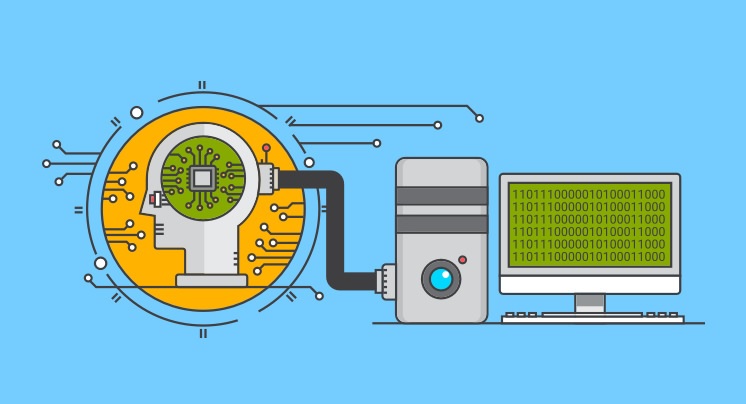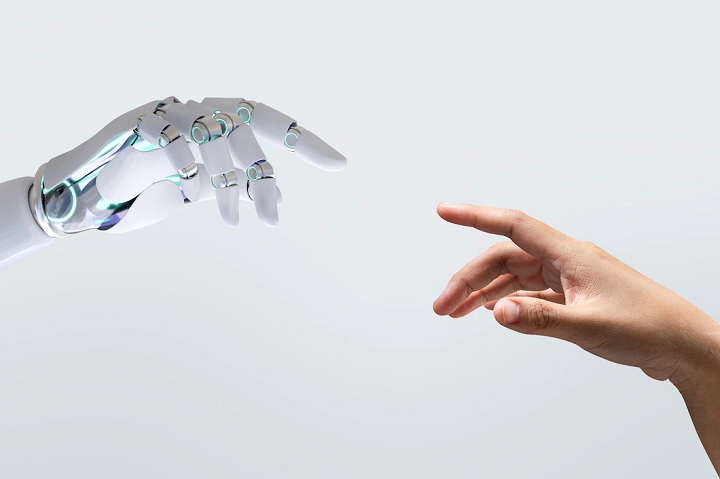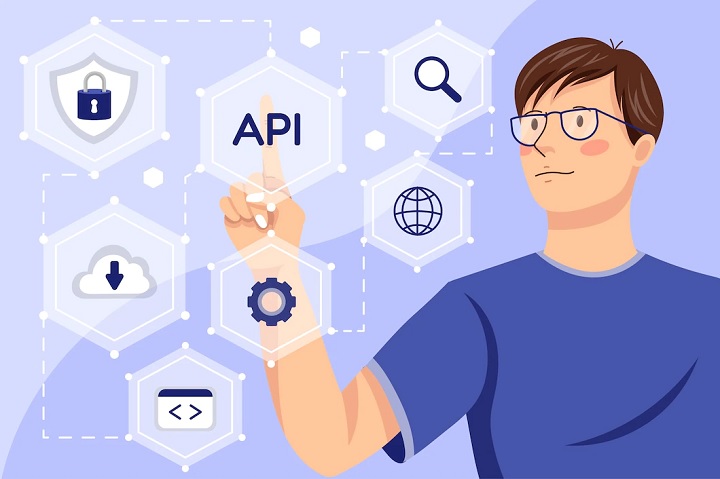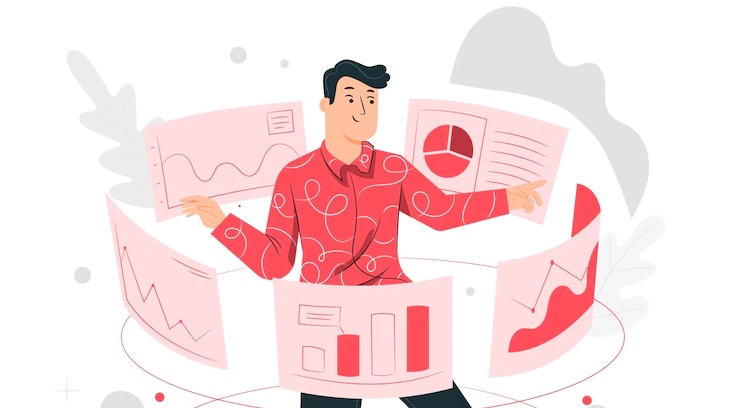Apr 22, 2022

Data Preparation
You can upload files with the following extensions:
- xlsx, xls
- csv
- tsv
- txt
After uploading, you can uncheck the columns that you don't want to be in your model. You will see the type of columns. For example, a column data type can be;
- Numerical
- Categorical
- Text based
- Date
Mostly, Predibot automatically detects the data type but you can change the types. However, each change will also change the structure of the model. Sometimes, you see something that should be numerical but labeled as categorical/text. This is because the rows contain non-numerical or empty string. You need to review your rows until the required type is selectable.
Sometimes you may need to change numeric type to categorical. For example, if you want to see only 1, 2 or 3 as output (not floating numbers like 1.67), you should choose "categorical" for that column.
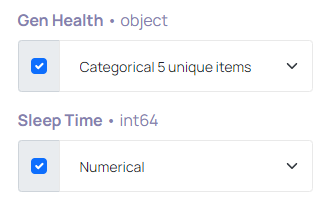
If you are going to use sentences in your prediction model, you should check it as Text.
When the data and types are ready, you can create your model with the button "Create".
Next: Model Creation
Related: Preparing and Optimizing Categorical Values for Machine Learning